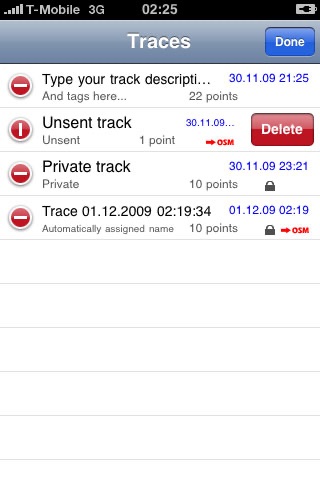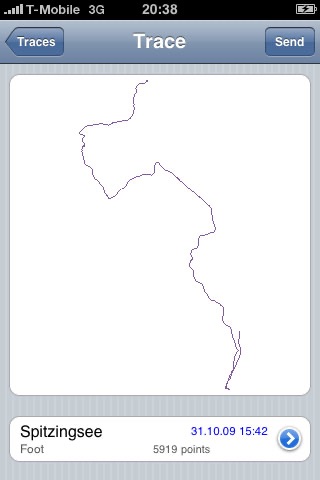OSMTrack app for iPhone and iPad
4.4 (
2564 ratings )
Travel
Navigation
Developer:
Dmitri Toropov
0.99 USD
Current version:
3.0.3, last update: 7 years ago
First release : 07 Nov 2008
App size: 3.35 Mb
The OSMTrack is a tracking application designed specifically for the OpenStreetMap (http://www.openstreetmap.org). The OpenStreetMap is an open source editable map of the whole world. To learn more about the OpenStreetMap visit its Help & Wiki page (http://wiki.openstreetmap.org/).
The OSMTrack application is designed for people who would like to contribute to OpenStreetMap development. It is not a personal tracking application.
The OSMTrack collects GPS coordinates as you move and allows you to upload the resulting GPS trace directly to the OpenStreetMap server (OpenStreetMap account required). GPS traces can be later used when editing the OSM map using regular OpenStreetMap tools. For more information on editing OSM maps see Editing (http://wiki.openstreetmap.org/wiki/Editing) on the OpenStreetMap Wiki.
Features:
- Zoom- and pan-capable graphical track view
- Direct upload to the OpenStreetMap account as well as sending tracks per email
- Display offline map rendered locally on the device from the OSM vector data
- Display points from all tracks in the vicinity
- Multiple tracks
- Screen lock for in-pocket use
- Preliminary support for waypoints
- Support for both landscape and portrait modes throughout the application
CAUTION: The application is only for devices with integrated GPS chip (though there are reports that the app is working on an iPod Touch with TomTom car kit, this setup is not officially supported), it heavily relies on the GPS for its functionality.
DISCLAIMER: Continued use of GPS running in the background can dramatically decrease battery life.
Pros and cons of OSMTrack app for iPhone and iPad
OSMTrack app good for
This App seems to work with an Ipad 3 with an external GPS receiver (GNS 5870 MFI).
If you want to record gps tracks to upload to the Open Street Map this is the perfect app to do it. There are some other apps that are free or 99 cents that do the same thing essentially...record and export gpx...but this one is better because you can see your track as you write it, it has an easy to see indicator around your position that shows accuracy (blue orb that gets bigger or smaller and a numerical representation) and you can see your previous recordings as you pass them again. The only thing that would make it better is if it would load OSM in the background as you track. That would be awesome and I think people would be willing to pay for it...$4.99 or so would be fair. (Hint hint). The developer is great and answers emails helpfully and promptly so please support his app!
If you want to make your own GPX track files for use with the OpenStreetMap (OSM) project, then this app is all you need. Dont bother wasting your time testing the free apps like I did. For $0.99, this app is insanely simple and it works flawlessly with iOS 5 and a Bad Elf GPS. The developer did a fantastic job following the KISS principle.
STEP 1. Push the START button and it starts recording your tracks.
STEP 2. Push the STOP button and it stops recording your tracks.
STEP 3. Push the SEND button and it uploads your GPX track file to the OSM server.
Its seriously that easy. You can also give names and descriptions to the tracks, and store multiple tracks on your iPhone/iPad so its not necessary to upload each one immediately after creating it. An internet connection is not necessary to record the GPS tracks so it doesnt use up your bandwidth.
Some bad moments
during downloading a card segment... every time! (iPhone 4S, iOS 5.0.1)
This app is rubbish. It crashes on my iPhone and iPad immediately after starting the download of a map.
Dont buy this crap.
Not optimized for larger iOS phones. Unable to download any maps. Extremely limited for a paid app.